What is email phishing?
Email phishing is a type of online scam in which a perpetrator sends an email that appears to be from a legitimate source, such as a bank or other financial institution, in an attempt to trick the recipient into providing sensitive information, such as passwords or credit card numbers. The email may also contain a link to a fake website that looks real and may ask the recipient to enter personal information there. The phisher’s goal is to steal the recipient’s personal information or money.
The button a phishing attacker wants you to click contains a malicious link. Links provided in an email for phishing purposes are typically designed to trick the recipient into visiting a fake website that looks like a legitimate one. These fake websites are used to steal personal information, such as passwords, credit card numbers, or other sensitive data.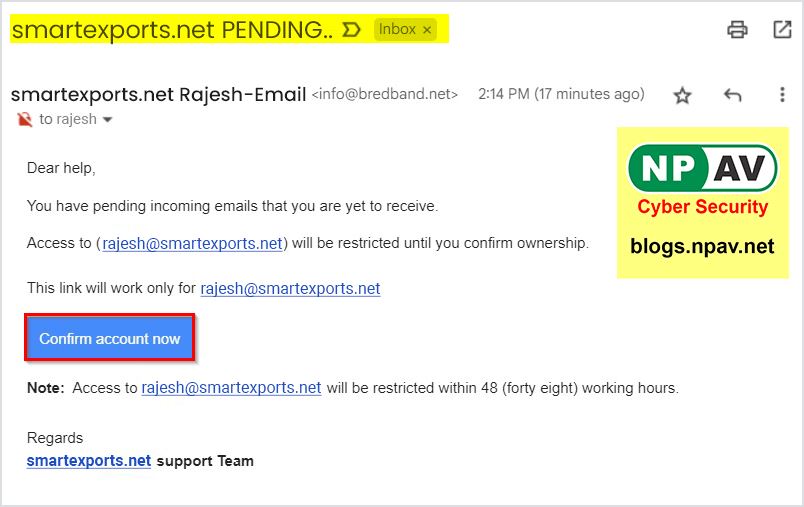
Points to be kept in mind to protect yourself from such attacks
To protect yourself from phishing attempts that use links in emails, it is important to be cautious when clicking on links in emails, even if they appear to be from a legitimate source. Before clicking on a link, hover your mouse over it to see the URL and verify that it is legitimate. Be wary of links that go to unfamiliar or suspicious websites, or that contain spelling errors or other inconsistencies.
Additionally, it is a good practice to not click on links in emails if you are not expecting them, or if the email is asking for personal information. Instead, you can navigate directly to the website by typing the URL into your browser’s address bar.
You can also use NPAV’S Total Security Antivirus Software Which has Anti-Phishing Feature that can help you identify and block phishing attempts and alert you when you visit a suspicious website.
