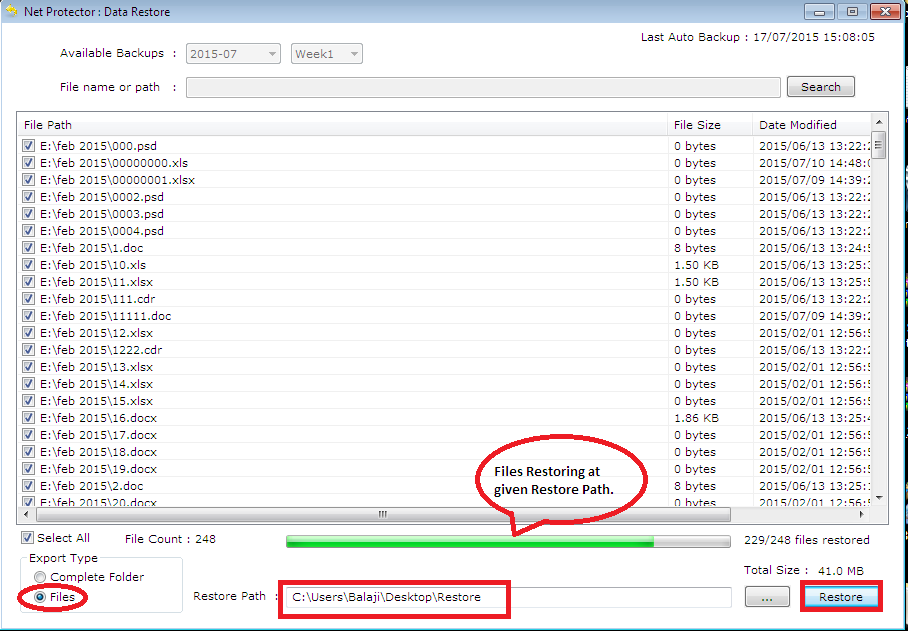How to Restore User Data from Np Data Backup
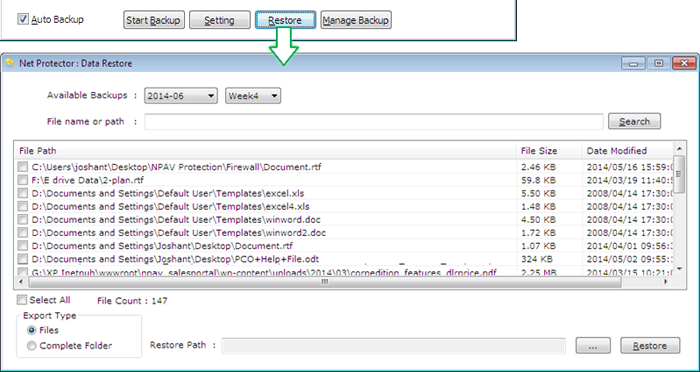
You can restore user data from NP data backup folder. Just go to the Net protector 2015 >> Protection Tab >> Data backup >> Restore.


Also Open From Path (32Bit OS):-
C:\Program Files\Net Protector 2015\NPDATARST.EXE
Open From Path (64Bit OS):-
C:\Program Files(x86)\Net Protector 2015\NPDATARST.EXE
After Click on Restore button Net Protector:Data Restore Window Will Open.
you Can See Here All "AVailable Data Backups" files as per Months & Weekwise.
e.g- 2015-07 Week1
2015-06 Week4.

Restore Your Data As per Month and Weekwise.
Note-Np Data Backup Takes an Incremental Backup so Latest Month Backup Contain All Your Previous Months Files
as well as Modified files and newly Added files in Incremental Manner.
It is recommended to select the latest month and Week.
Restore allows you to restore your files to any location of your choice.
Select the Month and week from "Available Backups".
It is recommended to select the latest month.
Search your Data as per:-
1)Drive wise
2)folder name
3)file name
4)Extension name wise etc.
Search your Data as per Drive:-
e.g. :-c:\
will show All files or folders in C: Drive.
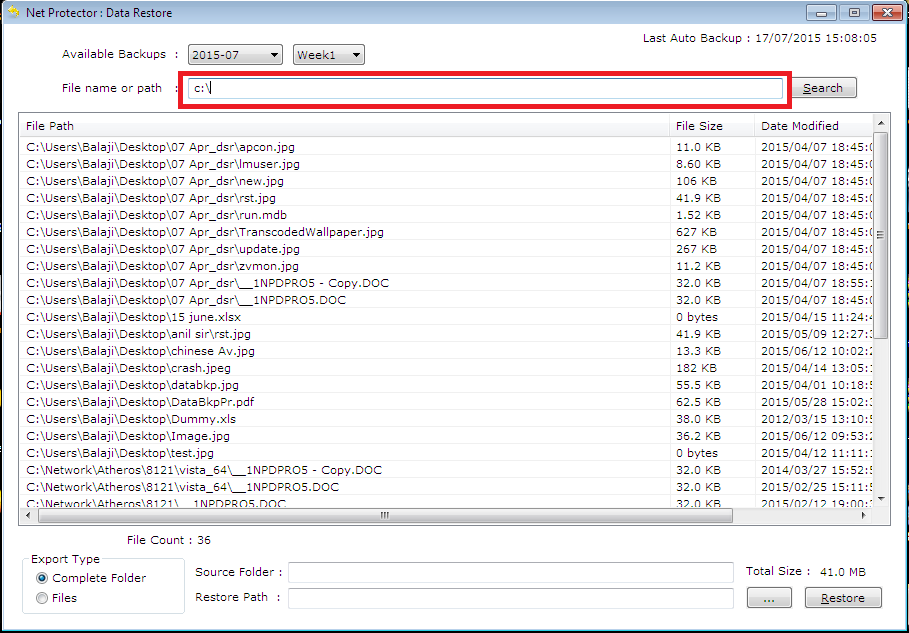
e.g. : C:\MyData\
will show all files in c:\MyData Folder
You may also type the file name only e.g. : Inventory 2014.xls to easily locate and restore any single file
Also you Can seach Your data as per extension by Entering Extension name in Search Box (e.g-pdf).
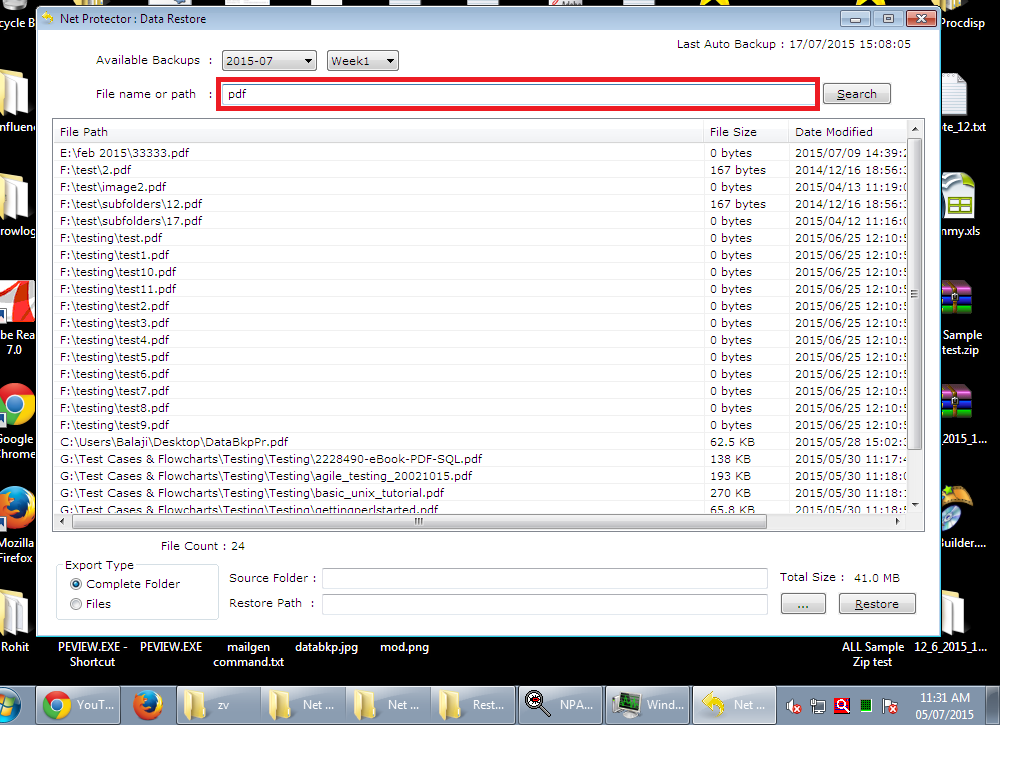
Export Type :
What do you want to restore?
1. Complete Folder
2. Files.
Complete Folder:
To restore complete folder you need to select source folder(e.g- E:\ or C:\mydata\ etc)
from list view & browse the Restore path and click on restore button.
it will Restore Your data as a folders includes with files.

Files:
To restore the files you have to select files from list view &
Browse the Restore path and click on restore button.
All files will restore sucessfully on given restore path.