How To Resolve DataBackup Crashed Issue
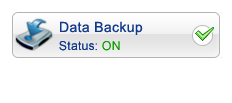
Many Times Npdatabkp.Exe Crashed on Customer PC shown with the Screen Data Backup Has Stopped Working.
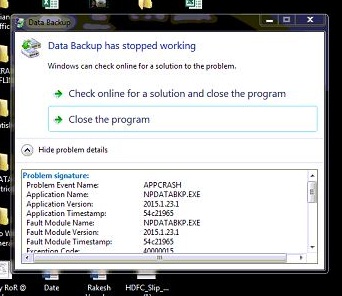
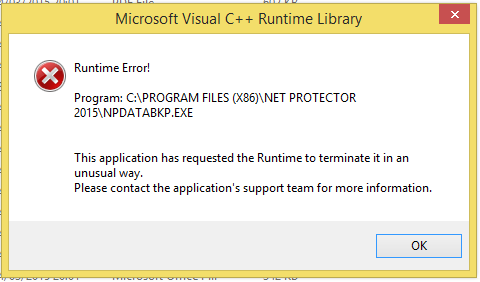
Most of the Time Np Data Backup Exe crash Might Be One of Two Reasons:-
1) File Modified Date is less than=1970(e.g- 1 jan 1970)
2) Long File Path.
How crash issue will be Resolve:-
First take screen shot of crashed Exe.
Take Problem signature log from crash exe.
Take Databackup Exe logs:-
C:\ProgramData\Net Protector\Databkp.ini.
C:\zv\DATABKP.Log
Find out Crash Reason Or Crash Path:-
Open Databkp.ini from Appdata Folder
C:\ProgramData\Net Protector\Databkp.ini
Check for
START_TIME=
BACKUPDONE=
CURRENT_FOLDER=
END_TIME=
Check BACKUPDONE=N then
check for CURRENT_FOLDER=
If Exe has Crash on any path,Then Backup will Not be Done so Current_folder Path is Exe Crash Path.
Check For Current Folder path Have Contain an Image File Path.
If current folder path have contain image File Path like as d:\dsk\my data\abc.jpg
then
open Current folder path Location.
Select the jpg image file
Right click on it and check for Properties.
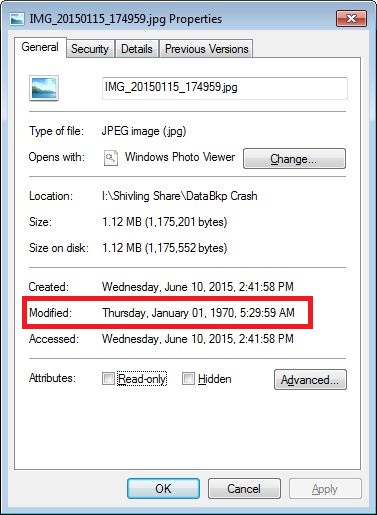
If image file modified date is <= 1970
Then
Take or Transfer Beta Npdatabkp.exe and Recheck for Crash issue.
PE Date:-24 jul
Problem Will Be solved.
Also Sometimes Np Data Backup will Crash Due To Long Path
so Check For CURRENT_FOLDER=Long Path
e.g:-
CURRENT_FOLDER=D:\SKC\samsung\04. (13.09.2014) Samsung GT 7562 Phone Backup as on
13.09.2014\Memory Card\Amended in New Excel Format-Samsung S7562\Scanned Samsung
GT S7562 - Bill & Service Centre Receipts\Scanned Samsung GT S7562 - Bill &
Service Centre Receipts
Then
Take or Transfer Beta Npdatabkp.exe and Recheck for Crash issue.
PE Date:-24 jul
Problem Will Be solved.
After This Same Problem is Persist Then Give Remote To The Lab.






