Steps to solve Application Control Enable issue
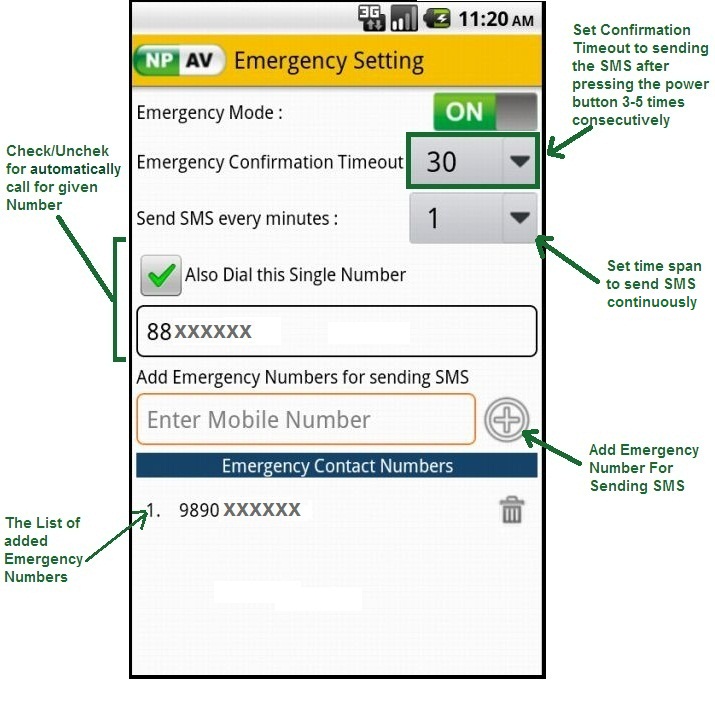
Steps to solve Application Control Enable issue :
Due to updated version of chrome (i.e. Version 44) our apconsvc.exe gets terminated, because this chrome takes big command line while launching.
Whenever chrome gets start our apconsvc gets terminate and customer gets the shield PopUp for Application control .
For this aboue problem we modified our existing apcon service which is on BETA.
Steps for solution to the customer please follow the following steps :
1. First download the apconsvc file from BETA
Use following Links :
upg5.computerkolkata.com/upg/b_apconsvc.exe.gz
upg7.computerkolkata.com/upg/b_apconsvc.exe.gz
upg9.computerkolkata.com/upg/b_apconsvc.exe.gz
upg.CorpWebControl.com/upg/b_apconsvc.exe.gz
www.computermumbai.com/upg/b_apconsvc.exe.gz
2. Replace this file to the customer machine on given path :
C:\Program Files (x86)\Net Protector 2015\APPCON\apconsvc.exe or
C:\Program Files\Net Protector 2015\APPCON\apconsvc.exe
3. Scheduler setting : for updater
Turn ON Auto Update
4. Open NPAVUPD.EXE then go Configure setting click on NPAV Capsule and select "Add to Exclude List" option >> We get the new window in "Enter File name" option mention the apconsvc.exe >> And in sencond option i.e. "Please select date for exclude file" gives at least 20-25 days date
5. Restart the Appcon service
6. Launch Chrome and check in task manager is service still working






