FastScan Error for nphost.exe service
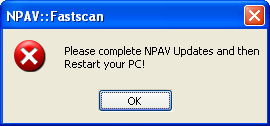
if FastScan is showing error :
Please update first and Restart your PC
nphost.exe service issue :
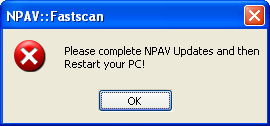
1. update PC correctly and fully
2. check registry for path
if installed in old folder (2012/2013/2014...)
HKEY_LOCAL_MACHINE\SYSTEM\CurrentControlSet\Services\nphost
ImagePath = C:\PROGRA~1\NETPRO~1\NPHOST.EXE
3. remove 3 lines in ini nprepair.ini
xp = C:\Documents and Settings\All Users\Application Data\Net Protector\
win7/8 = c:\programdata\net protector\
Delete these three lines and save it
[NPHOST]
installed=1
Date=2015_03_23_11_30
remove 3 lines ---
NPHOST3=TRUE
NPHOST1=02/06/2015
NPHOST2=TRUE
4. Run nprepair.exe once
5. Restart PC
Comment(s)
Categories
- Other (43)
- Ransomware (179)
- Events and News (28)
- Features (45)
- Security (502)
- Tips (83)
- Google (43)
- Achievements (12)
- Products (37)
- Activation (7)
- Dealers (1)
- Bank Phishing (58)
- Malware Alerts (289)
- Cyber Attack (374)
- Data Backup (15)
- Data Breach (216)
- Phishing (187)
- Securty Tips (9)
- Browser Hijack (30)
- Adware (15)
- Email And Password (88)
- Android Security (95)
- Knoweldgebase (37)
- Botnet (20)
- Updates (9)
- Alert (72)
- Hacking (85)
- Social Media (10)
- vulnerability (123)
- Hacker (96)
- Spyware (18)
- Windows (23)
- Microsoft (43)
- Uber (1)
- YouTube (4)
- Trojan (7)
- Website hacks (15)
- Paytm (1)
- Credit card scam (4)
- Telegram (6)
- RAT (12)
- Bug (4)
- Twitter (3)
- Facebook (12)
- Banking Trojan (15)
- Mozilla (2)
- COVID-19 (5)
- Instagram (4)
- NPAV Announcement (17)
- IoT Security (3)
- Deals and Offers (2)
- Cloud Security (12)
- Offers (5)
- Gaming (1)
- FireFox (2)
- LinkedIn (3)
- Amazon (5)
- DMart (1)
- Payment Risk (5)
- Occasion (3)
- firewall (4)
- Cloud malware (3)
- Cloud storage (2)
- Financial fraud (106)
- Impersonation phishing (1)
- DDoS (11)
- Smishing (2)
- Whale (0)
- Whale phishing (4)
- WINRAR (3)
- ZIP (2)
- Fraud Protector (93)
-
Mobile Frauds
(69)
- WhatsApp (19)
- AI (36)
Recent Posts






