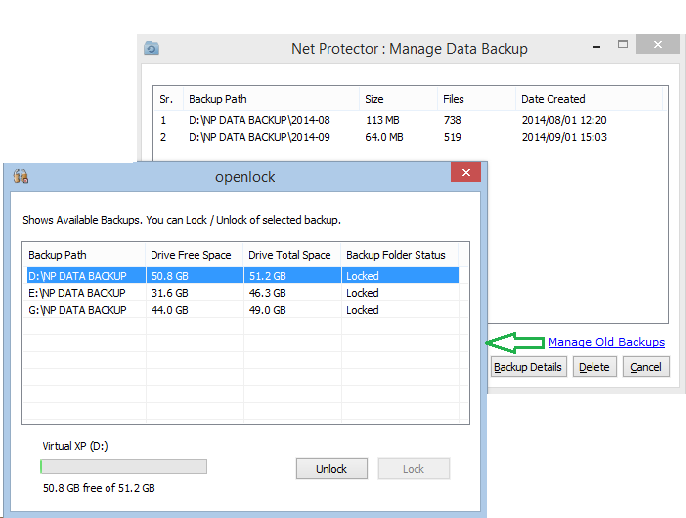To Manage Backup or Delete or Unlock Data Backup Folder

Now You can manage or delete Old Backups files in
other drives also, just go to the Net Protector -> Protection Tab -> Data Backup -> Manage Backup -> Manage Old Backup
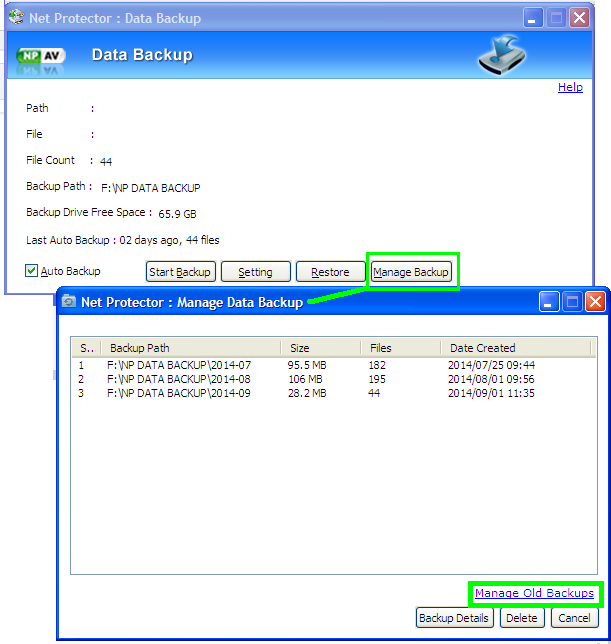
Once click on Manage Old Backup. here you can delete backup folder of other drives. just Click on the Old Drive or Folder and then Click on "Unlock"
After this you will be able to delete the folder. Explore or Browse to the folder and then Delete it.
3 Comment(s)
YogeashChaawda
Apr 23, 2016 14:57
Very Good
LAIQUE MEHBOOB PAWASKAR
Jul 21, 2015 20:23
Thanks for u very very nice service
sainath
Apr 19, 2015 17:41
very nice