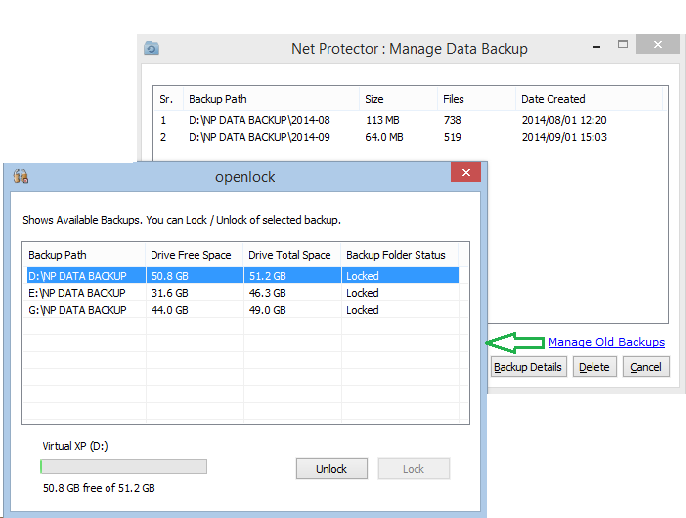New Feature : To Manage Backup or Delete or Unlock Data Backup Folder

Now You can manage or delete Old Backups files in
other drives also, just go to the Net Protector -> Protection Tab -> Data Backup -> Manage Backup -> Manage Old Backup
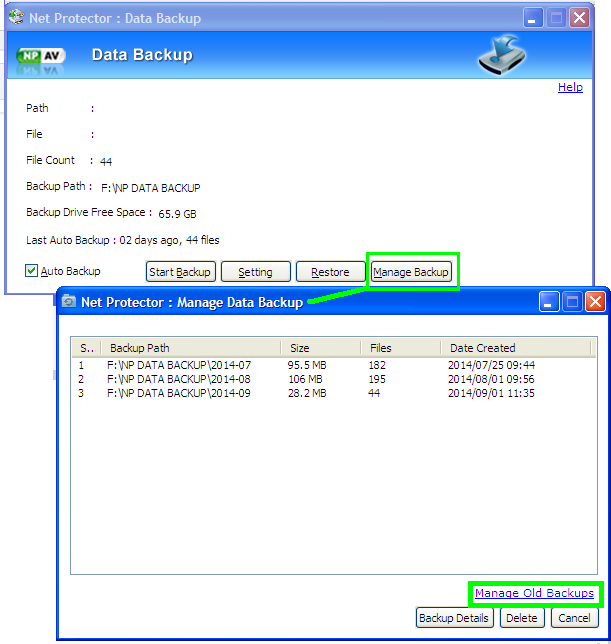
Once click on Manage Old Backup. here you can delete backup folder of other drives. just Click on the Old Drive or Folder and then Click on "Unlock"
After this you will be able to delete the folder. Explore or Browse to the folder and then Delete it.
Comment(s)
Categories
- Other (43)
- Ransomware (179)
- Events and News (28)
- Features (45)
- Security (502)
- Tips (83)
- Google (43)
- Achievements (12)
- Products (37)
- Activation (7)
- Dealers (1)
- Bank Phishing (58)
- Malware Alerts (289)
- Cyber Attack (374)
- Data Backup (15)
- Data Breach (216)
- Phishing (187)
- Securty Tips (9)
- Browser Hijack (30)
- Adware (15)
- Email And Password (88)
- Android Security (95)
- Knoweldgebase (37)
- Botnet (20)
- Updates (9)
- Alert (72)
- Hacking (85)
- Social Media (10)
- vulnerability (123)
- Hacker (96)
- Spyware (18)
- Windows (23)
- Microsoft (43)
- Uber (1)
- YouTube (4)
- Trojan (7)
- Website hacks (15)
- Paytm (1)
- Credit card scam (4)
- Telegram (6)
- RAT (12)
- Bug (4)
- Twitter (3)
- Facebook (12)
- Banking Trojan (15)
- Mozilla (2)
- COVID-19 (5)
- Instagram (4)
- NPAV Announcement (17)
- IoT Security (3)
- Deals and Offers (2)
- Cloud Security (12)
- Offers (5)
- Gaming (1)
- FireFox (2)
- LinkedIn (3)
- Amazon (5)
- DMart (1)
- Payment Risk (5)
- Occasion (3)
- firewall (4)
- Cloud malware (3)
- Cloud storage (2)
- Financial fraud (106)
- Impersonation phishing (1)
- DDoS (11)
- Smishing (2)
- Whale (0)
- Whale phishing (4)
- WINRAR (3)
- ZIP (2)
- Fraud Protector (93)
-
Mobile Frauds
(69)
- WhatsApp (19)
- AI (36)
Recent Posts