Windows 11 Makes Fixing Crashes Easier with Quick Memory Scan
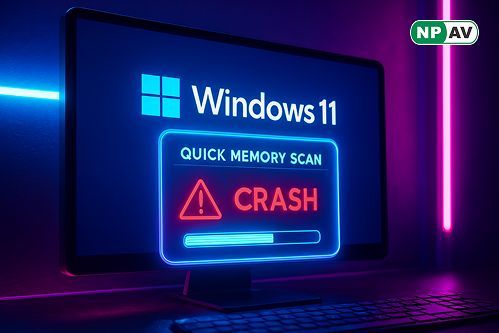
Microsoft is rolling out a new Quick Memory Scan feature in Windows 11 to enhance stability after blue screen of death (BSOD) crashes. The tool prompts users to run a diagnostic scan on reboot, detecting memory corruption that could lead to future issues and helping prevent data loss.
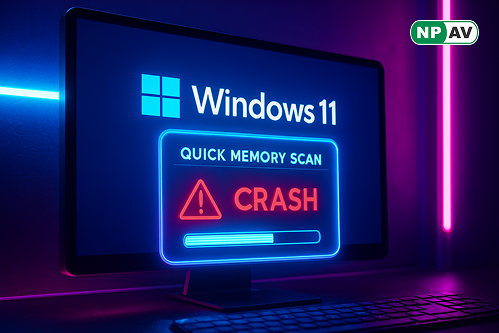
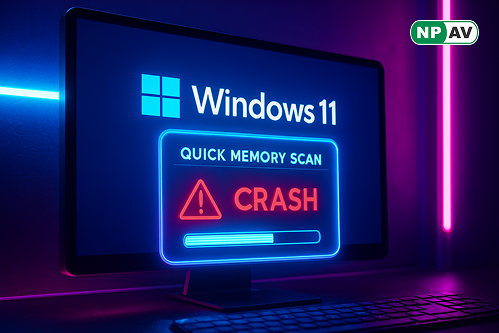
Available in Windows Insider builds, the scan completes in under five minutes and notifies users of any fixes. It's unavailable on Arm64 systems, with Administrator Protection, or BitLocker without Secure Boot. Microsoft aims to refine triggers for specific errors in future updates.
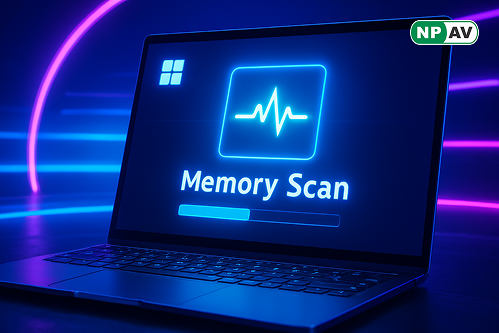
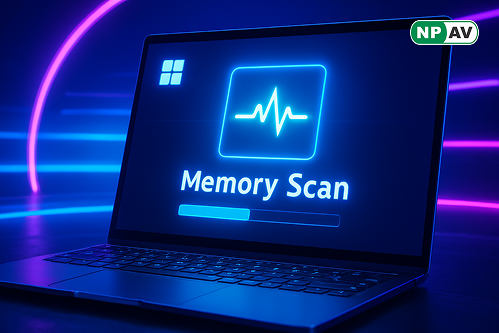
This aligns with broader AI integrations, ensuring reliable performance for demanding tasks. Enable the feature to minimize disruptions and maintain a stable system.
NPAV offers a robust solution to combat cyber fraud. Protect yourself with our top-tier security product, Z Plus Security






