New Features Added in NPAV Data Backup

New features are added in NPAV Data Backup.
Now you can configure your backup, exclude the folder from backup, View list of skipped files and add your important folders for Backup.
Configured your Backup:
It launch automatically after First & Third Week of the Month.
It finds the new Extension which are not backed up.

Exclude Folder from Backup:
You can exclude the Specific Drive or Folder from backup. eg. If you don't want to take the backup of movie folder then just select the folder path and click on exclude.

List of Skipped Files:
It shows the skipped extensions form backup with file count & size, so we can add/ignore those extensions to/from backup. Just right click "Add Extension to Backup" or " Ignore this Extension Files"
Rows with red text are recommended to add to backup
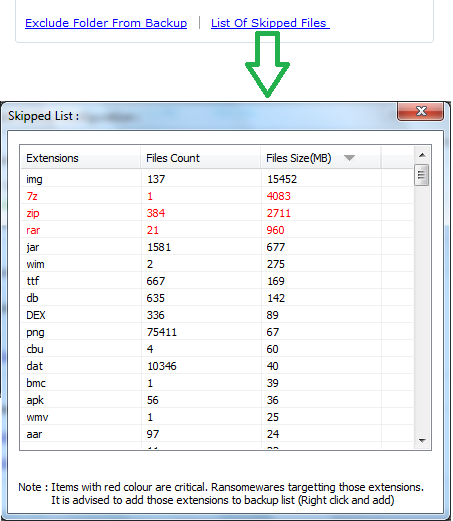
Add Custom Jobs/Folders:
Add your important folder for backup. We can add custom Job with different parameter.
-Exclude Extensions
-Include Extensions
-All (Extensions)
-Size Limit
-Files Modified within given days

You can stop, edit & delete the job. Once you create the custom job. These Configuration will be applicable from next backup.
PLease Tell me
How to delete NP DATA BACKUP folder from the drive
Thank you for writing to us,
for your query please visit below link :
<a href="https://docs.npav.net/article/85-how-to-delete-np-databackup">https://docs.npav.net/article/85-how-to-delete-np-databackup</a>
Thank you
THANK YOU






