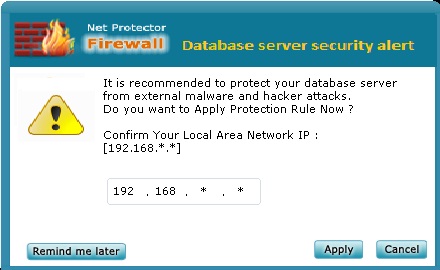Firewall Protection

A firewall is a software program or piece of hardware that helps screen out hackers, viruses,
and worms that try to reach your computer over the Internet.
If you use a computer at home, the most effective and important first step you can take to
help protect your computer is to turn on a firewall.
If you have more than one computer connected in the home, or if you have a small-office
network, it is important to protect every computer.
You should have a hardware firewall (such as a router) to protect your network, but you
should also use a software firewall on each computer to help prevent the spread of a virus in
your network if one of the computers becomes infected.
- Net Protector >Web Security Tab > Firewall
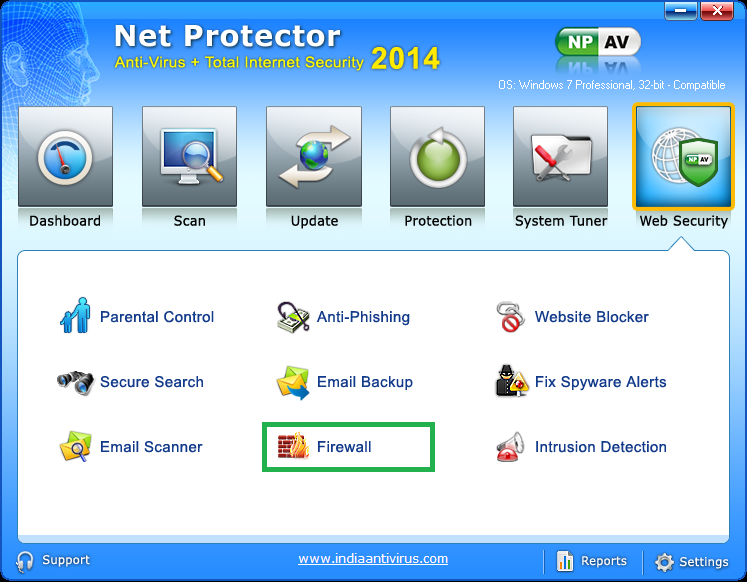
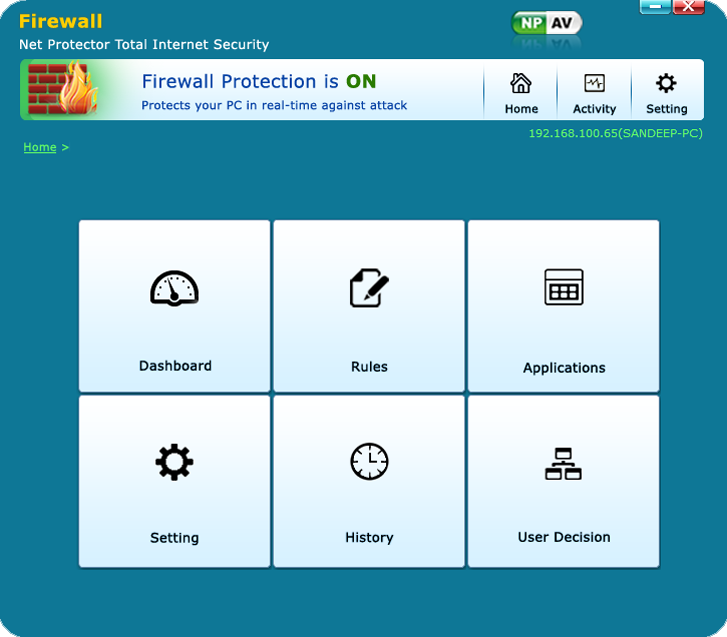
NPAV firewall contain 5 modes according to user needs & you can turn on and off
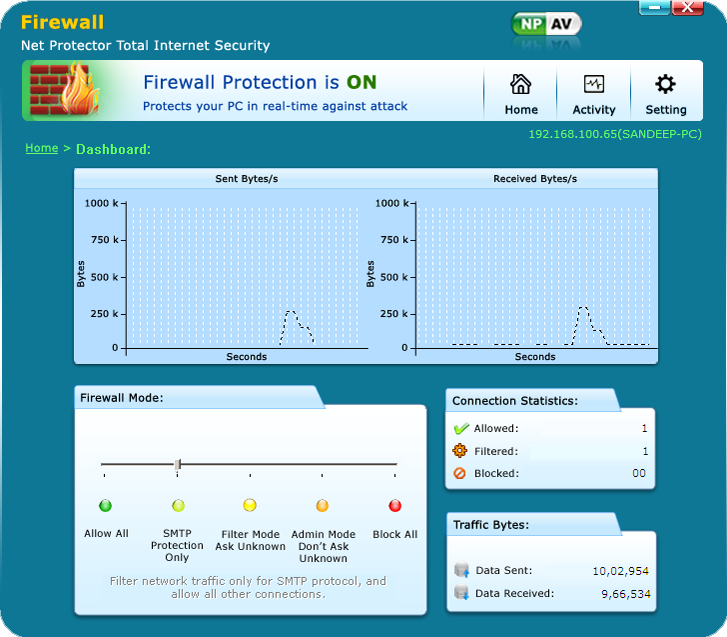
Allow all:
This mode allow all incoming & outgoing traffic.
SMTP protection only:
This mode specifically designed for allowing or blocking of email incoming and outgoing ports
25 & 465. With this protection mode you protect your email ports.

If unknown incoming and outgoing application trying to connect your network then this mode asks for your permission in order to succesfully connect.
Admin mode(Don't Ask unknown):
If unknown incoming and outgoing application trying to connect your network then this mode doesn't asks for your permission and blocks it.
Block All:
This mode Blocks all incoming & outgoing traffic.
Rules tab:
User can create their own rules for any application to access internet for incoming & outgoing connection.
Application Tab:
With this feature user can whitelist their application for internet use.Application added here
can access internet without firewall intervention.
History Tab:
This tab contains information about all connections made by any application.
Setting Tab:
User can enable & disable their firewall settings from this tab.
Activity Tab:
This feature shows all active/running processes and connections established by user computer.
New Feature added for MSSQL & SQL SERVER Protection :
If User have MSSQL / SQL Server Installed, Firewall asks user to add IP Addresses to his trusted network list so if any unknown process / IP tries to connect to User database server then firewall blocks it.