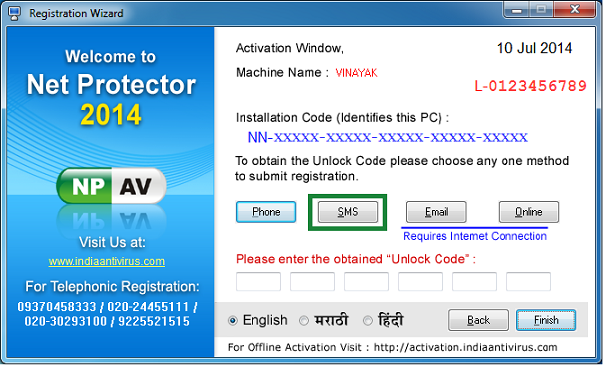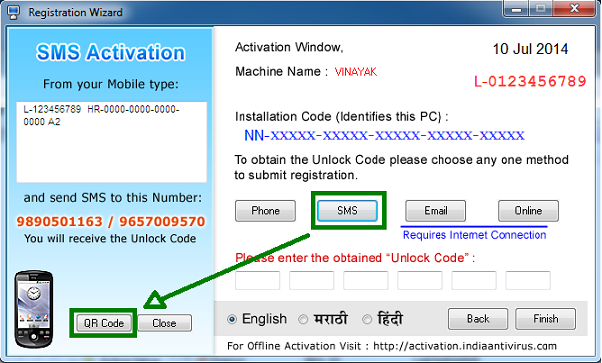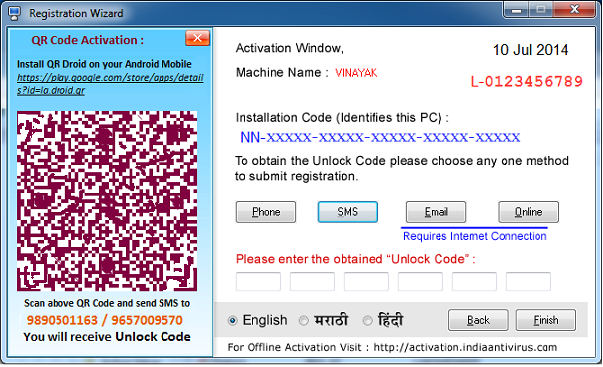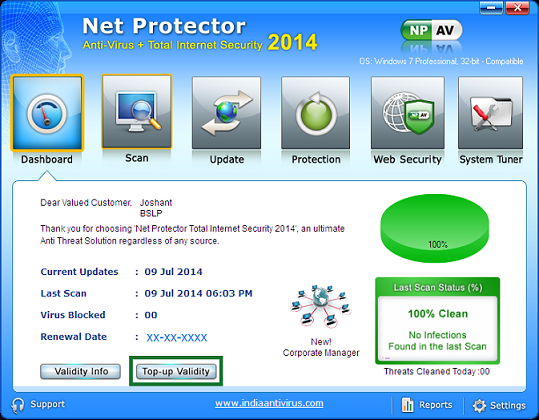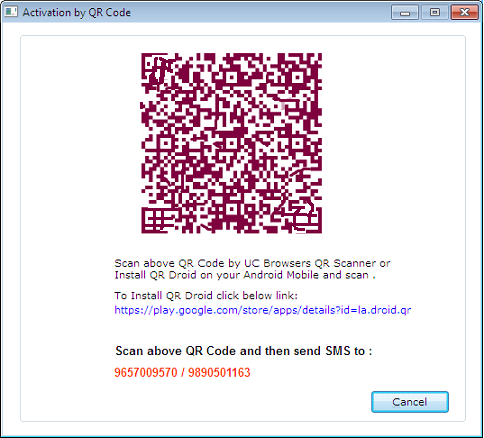QR Code Activation
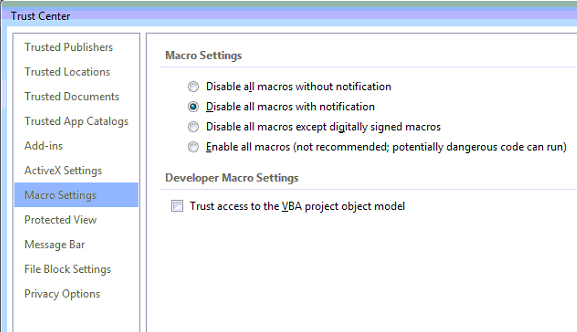
Now, NPAV Activation become too easy. NPAV added new feature to activate your license through QR code. Just scan your QR code by UC Browser QR Scanner or Install QR Droid on your Android Mobile and scan the QR Code, send this QR code to given mobile numbers and get activation code on your mobile. Enter activation code in registration wizard or NPAV TopUp and activate.
In QR code activation process, you don’t need to connect the internet.
NPAV Registration Wizard:
Just Click on SMS in Registration Wizard
The SMS Activation window will appear, Click on QR code
You will get the QR Code Activation Window, then scan your QR code by UC Browser QR Scanner or Install QR Droid on your Android Mobile and scan the QR Code.
Install QR Droid on your Android Mobile, just go on follwing URL
http://play.google.com/store/apps/details?id=la.droid.qr
Scan the QR Code and send this QR code to given mobile numbers and get activation code on your mobile. Enter this activation code in registration wizard and activate.
NPAV Top-Up Validity:
You can use the QR code acivation for Top-Up validity ( Renew Activation).
Just Click on Net Protector ->Top-Up Validity
Next, Top-Up Validity window will appear, fill the details with New Key No and click on QR code activation
The QR code Activation window will appear then scan the QR code.
After scanning the QR Code , send this QR code to given mobile numbers and get activation code on your mobile.