Unveiling the Trojan Horse: When Email Phishing Poses as GoDaddy’s Legitimate Source

In the vast landscape of email phishing threats, a particularly insidious tactic has emerged—one where cyber intruders cunningly impersonate the legitimate source of GoDaddy. This digital Trojan horse is designed to deceive even the most discerning eyes, making it imperative for users to be vigilant and informed.
The Mirage of Legitimacy: GoDaddy Under Phishing Fire
Imagine receiving an email that mirrors GoDaddy’s branding, complete with the iconic logo and professional formatting. The content is compelling, urging you to take immediate action—perhaps a critical update or an account verification. It appears to be a routine communication from your trusted domain registrar, but beware; behind the polished facade lies a potential threat.
Spotting the Impersonator: Key Indicators of GoDaddy Email Phishing
Check the Sender’s Email Address: GoDaddy, like any legitimate entity, uses official email addresses. Scrutinize the sender’s email address for any subtle deviations or misspellings that betray the phishing attempt.
Examine Logo and Branding: While cyber intruders may replicate GoDaddy’s logo and email template meticulously, careful examination may reveal imperfections or inconsistencies that distinguish the fake from the authentic.
Hover Over Links: Hover your cursor over any links in the email without clicking. Legitimate links should direct you to GoDaddy’s official domain. If the URL seems suspicious or unfamiliar, refrain from clicking to avoid potential harm.
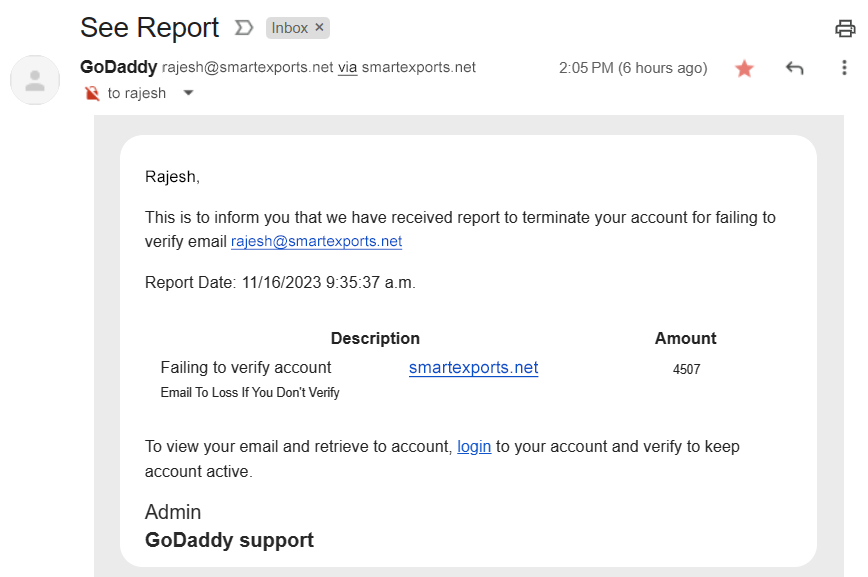
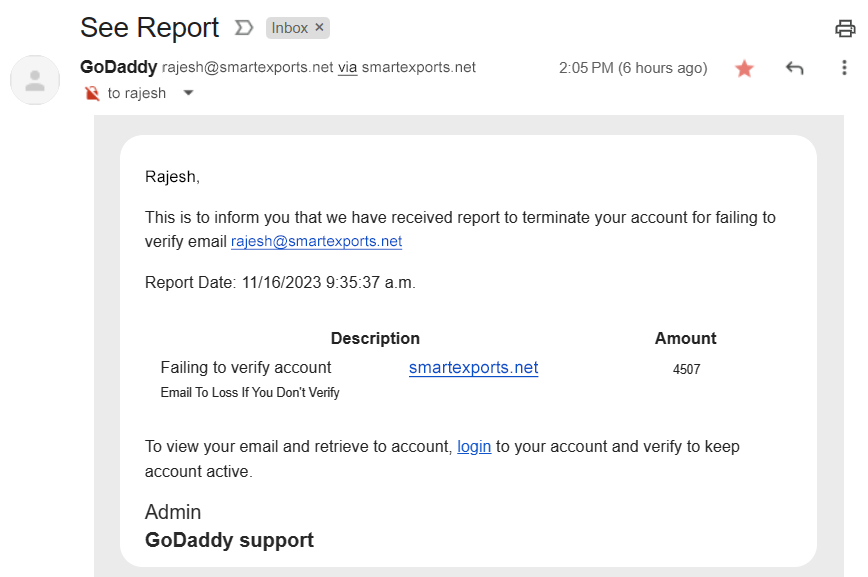
Defending Your Digital Domain: Strategies to Thwart GoDaddy Email Phishing
Verify Through Official Channels: If in doubt, independently verify the legitimacy of the email by contacting GoDaddy through official channels. Do not use any contact information provided in the suspicious email.
Stay Informed: Keep yourself updated on the latest email phishing tactics, especially those targeting domain registrars like GoDaddy. Awareness is your first line of defense.
Enable Two-Factor Authentication (2FA): Strengthen your account security by implementing 2FA. Even if credentials are compromised, an extra layer of authentication adds a formidable barrier against unauthorized access.
Report Suspicious Emails: If you receive a phishing email impersonating GoDaddy, promptly report it to the official GoDaddy support team. Your vigilance could contribute to the dismantling of phishing schemes.
In the age of sophisticated cyber threats, recognizing the subtle nuances that distinguish authentic communications from deceptive ones is paramount. By staying informed, exercising caution, and implementing robust security measures, we can safeguard our digital domains from the treacherous currents of email phishing, even when the intruder masquerades as a trusted entity like GoDaddy.






