Watch Out for Fake Traffic Fines: How RAT Malware in mParivahan Clones Steals Your Data

In India, cybercriminals are luring mobile users with fake traffic violation messages on WhatsApp, posing as official alerts with ticket numbers and vehicle details to spark panic. These lead to bogus links downloading malware disguised as the mParivahan app—a government service clone. Once installed, it deploys Remote Access Trojans (RATs), turning your device into a hacker's spy tool for data theft and bank fraud.


RATs grant attackers full control:
intercepting SMS (including OTPs for banking), manipulating apps, stealing photos/contacts, and activating your camera/microphone remotely. This isn't just spying—it's enabling account takeovers, emptying wallets, and spreading the malware further. The scam exploits trust in official apps, bypassing basic checks to infect thousands.
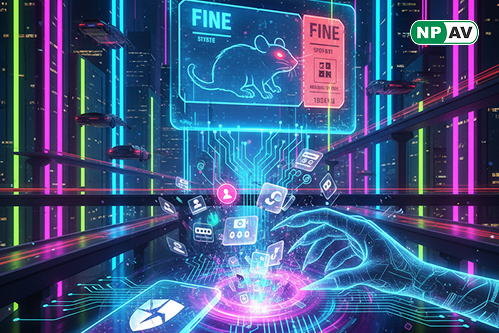
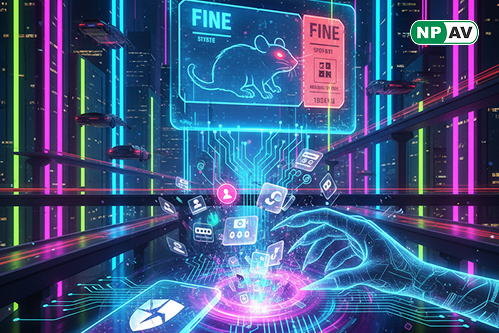
Protect yourself:
Download apps only from Google Play or App Store—avoid links in messages. Scrutinize permissions (e.g., deny camera access to non-essential apps), keep your OS updated with security patches, and install reputable antivirus like Avast. Enable 2FA and review app permissions regularly.
If compromised:
Uninstall the app immediately, change all passwords (especially banking), enable transaction alerts, and pause UPI if needed. Report to India's Cyber Helpline 1930 or cybercrime.gov.in to stop the spread and get help—quick action limits damage.
NPAV offers a robust solution to combat cyber fraud. Protect yourself with our top-tier security product, Z Plus Security






