Data security concern: Beware of scareware emails and know how to handle them.
.png)
In today's digital age, it's not uncommon to receive emails that claim to have detected threats to your security or privacy. These emails often urge you to click on a link to get more information about the supposed threat. However, in many cases, these emails are actually spam designed to trick you into revealing sensitive information or installing malicious software on your device.
One common type of spam email that claims to detect threats is the "phishing" email. Phishing emails are designed to look like they come from a legitimate source, such as your bank, credit card company, or other trusted institution. They often use urgent language and ask you to click on a link to confirm your account details or take other actions to protect your account.
Once you click on the link, you may be taken to a website that looks like the legitimate website of the institution. However, the website is actually a fake designed to collect your login credentials or other sensitive information. In some cases, the website may also install malicious software on your device.
Another type of spam email that claims to detect threats is the "scareware" email. Scareware emails typically claim that your device is infected with a virus or other malware and urge you to download a software program to remove the threat. However, the software program is actually malware that can infect your device and steal your personal information.
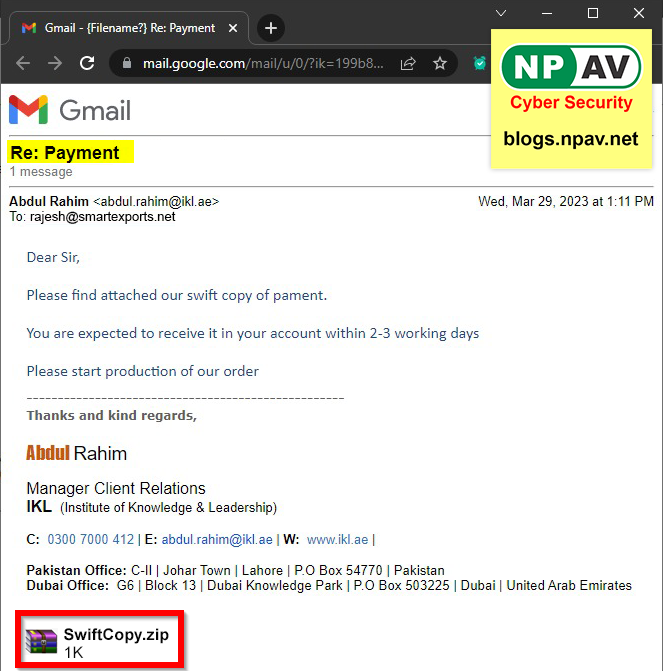
To protect yourself from spam emails that claim to detect threats, it's important to be vigilant and to take steps to protect your device and your personal information. Here are some tips to keep in mind:
Don't click on links in emails from unknown or suspicious sources. If you receive an email claiming to detect a threat, check the sender's email address and look for other signs that the email may be spam.
Use antivirus software and keep it up-to-date. Antivirus software can help detect and remove malware from your device.
Use strong passwords and two-factor authentication. Strong passwords and two-factor authentication can help protect your accounts from unauthorized access.
Be wary of scare tactics. Legitimate institutions are unlikely to use scare tactics to get you to take action. If you receive an email that seems too urgent or threatening, it's probably a scam.
By following these tips and being cautious when it comes to emails that claim to detect threats, you can help protect your device and your personal information from spam and other types of online threats.
Install NPAV on your systems to ensure best-in-class security against malware and ransomware attacks. Use NPAV and join us on a mission to secure the cyber world.






