Protecting Yourself from HSBC Phishing Scams: Tips to Avoid Financial Fraud
.png)
What is an HSBC phishing email?
HSBC phishing emails are a type of scam where fraudsters impersonate HSBC, a global bank, and try to trick users into divulging their personal and financial information. These scams typically involve sending fraudulent emails or text messages that appear to be from HSBC, asking users to click on a link and enter their login credentials or other sensitive information.
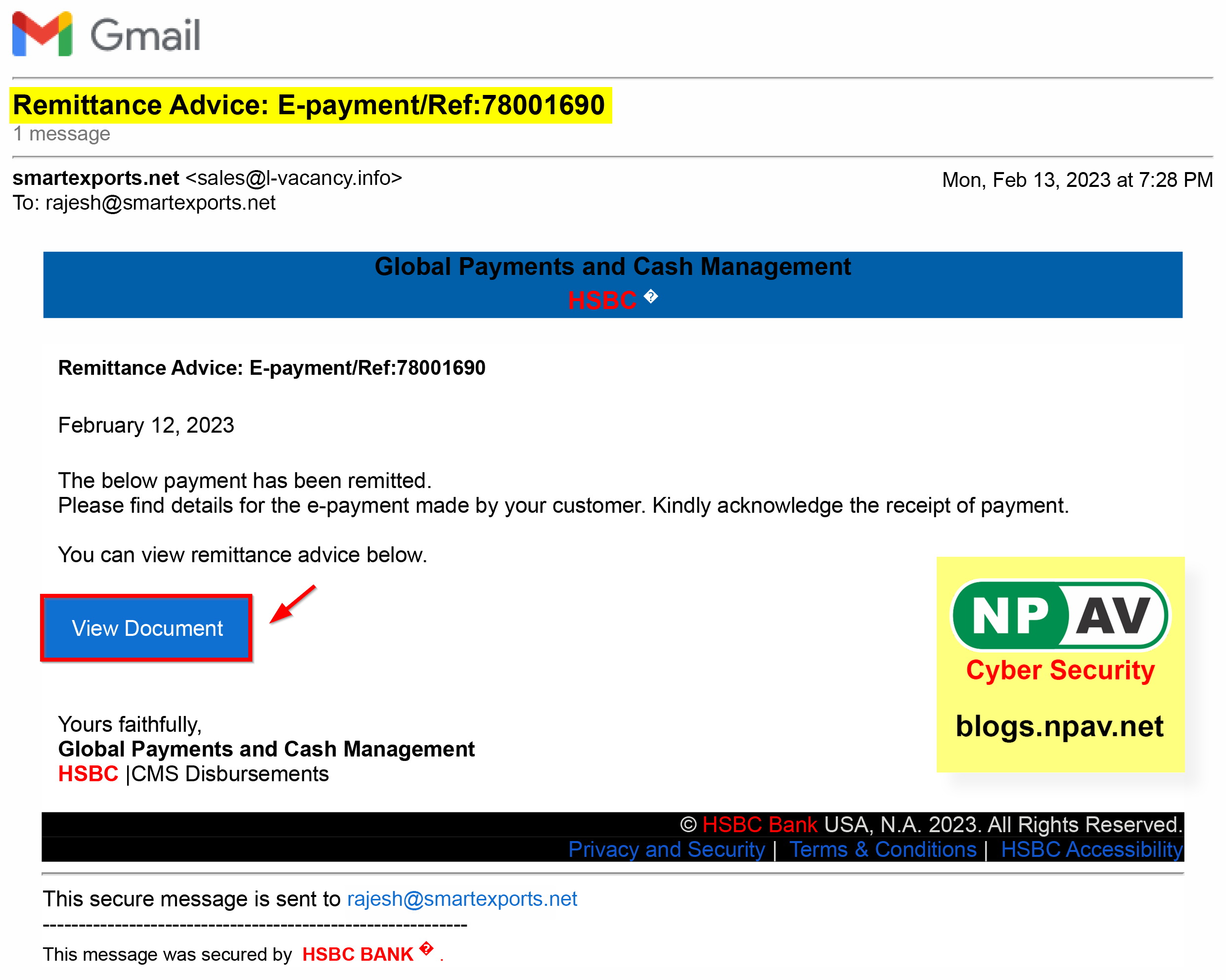
To avoid falling victim to HSBC phishing scams, it's important to always be cautious when receiving unsolicited emails or text messages. Some red flags to watch out for include:
Urgency: Scammers often try to create a sense of urgency by claiming that there is a problem with your account or that you need to act quickly to avoid penalties or fees. Suspicious links: Be wary of links in emails or text messages that you were not expecting or that come from an unknown source. Hover over the link to see where it leads before clicking on it. Unusual requests: HSBC will never ask you to reveal your full PIN or password, or to provide your account details via email or text message. If you think you have received an HSBC phishing email, do not click on any links or provide any personal information. Instead, report the email to HSBC and delete it from your inbox.
If you have already fallen victim to an HSBC phishing scam, contact HSBC immediately and take steps to protect your accounts and personal information, such as changing your passwords and monitoring your credit report.
What to do if you receive an HSBC phishing email?
If you receive an email related to payment fraud that appears to be from HSBC but seems suspicious, do not respond to the email or click on any links or attachments in the email.
Instead, forward the email to HSBC at phishing@hsbc.com and then delete the email from your inbox. HSBC has a team dedicated to investigating and taking action against fraudulent emails and will take appropriate steps to protect their customers.
It is important to remember that HSBC will never ask for your personal or financial information via email or phone, so if you receive such a request, it is likely to be a scam. Always be vigilant and careful when receiving emails related to financial matters and never provide any sensitive information without verifying the authenticity of the request.
Visit the following link if you want more information
https://www.hsbc.co.in/financial-wellbeing/beware-of-scams-and-fraud
You can use NPAV’S Total Security Antivirus Software that can help you identify and block attackers and alert you when they try to intrude.






