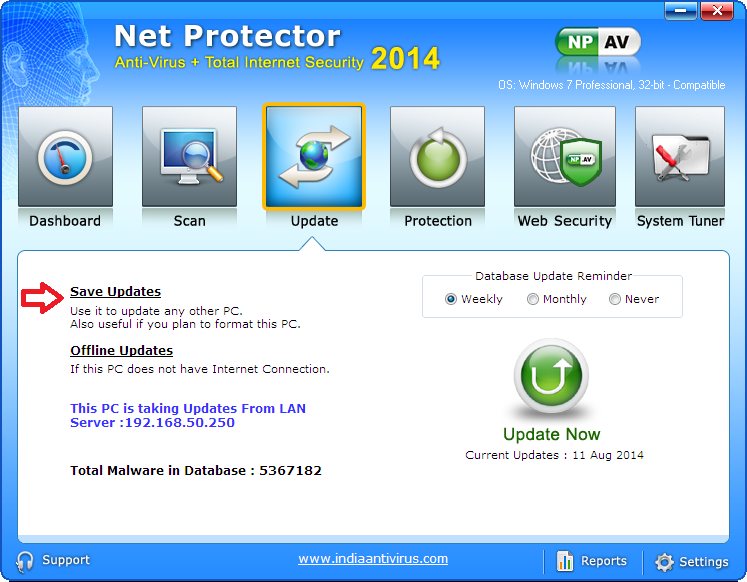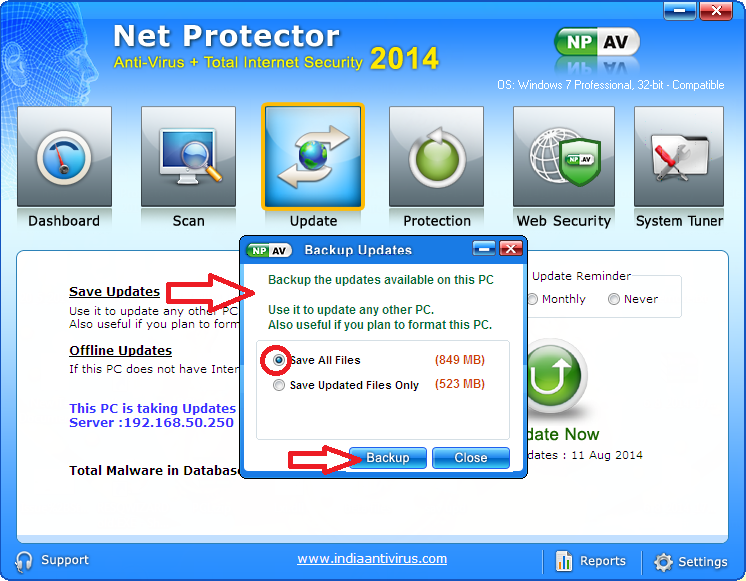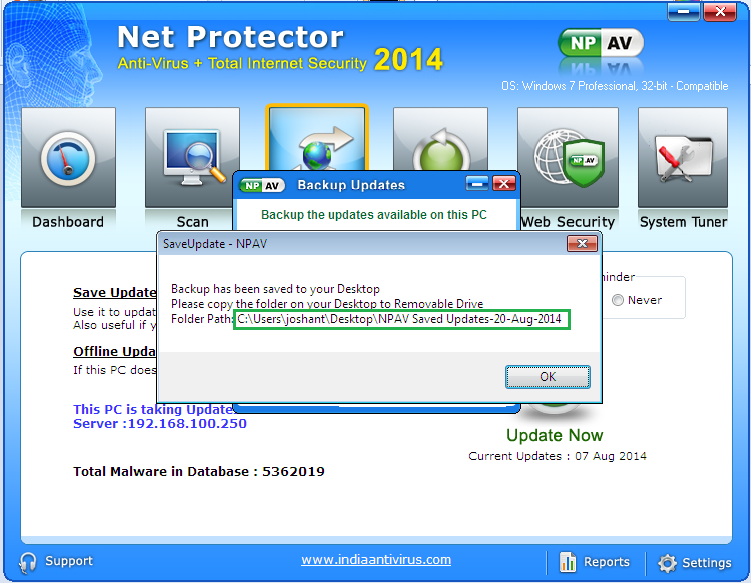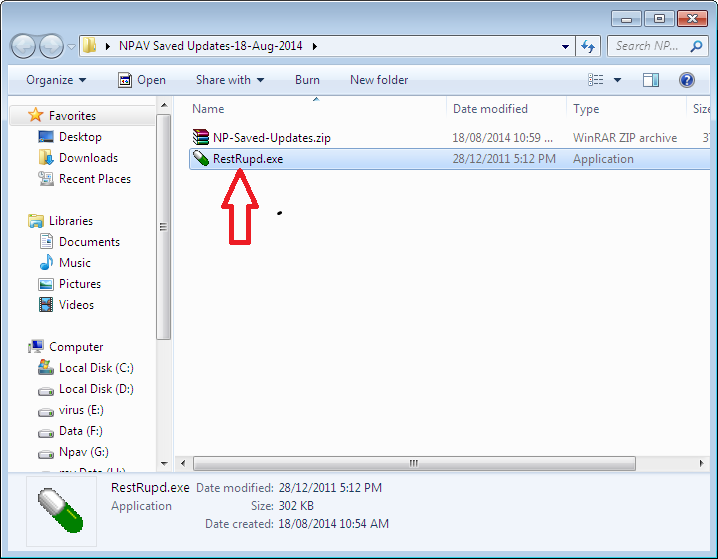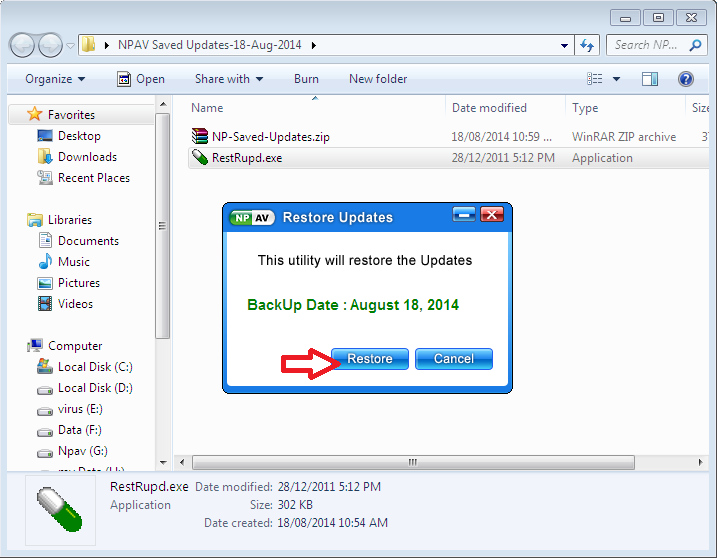Save Update & Restore Update
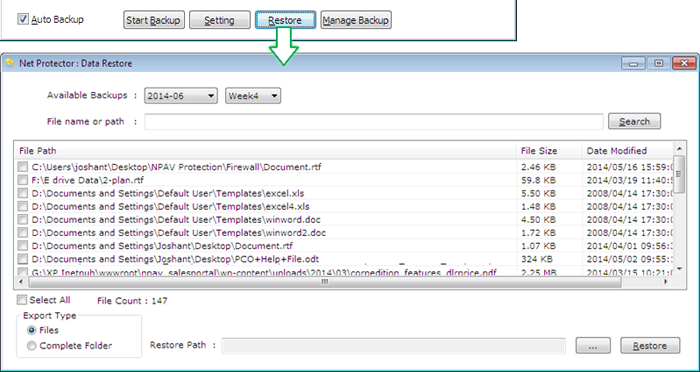
You can save your Net Protector updates and use it to any other PC. Also useful if you plan to format your PC. Just take your saved update backup in removable drive and use it for offline PC.
How to Save Updates :
NetProtector 2014 ->Update->Save Updates
Click on Save Updates, and then Click on Backup to Start the process.
On your Desktop, a folder \NPAV Saved Updates is created and All backup files will stored in this folder. You can copy this folder to any removable drive for later use (in case of format the PC) or for other offline PC.
How to Restore Updates :
For restoring the updates, click on RestRupd.exe from "NPAV Saved Updates-date" folder copied to your Removable Drive.
After clicking on RestRupd.exe, Restore Updates window will appear showing the backup date. Then click on Restore button to restore the update.