USB Locker

Net Protector Antivirus provide the Data Protection feature to protect your confidential data by locking removable drives ( like Pen Drives). Just enable the data protection feature and secure your data.
- Net Protector >Protection Tab > Data Protection
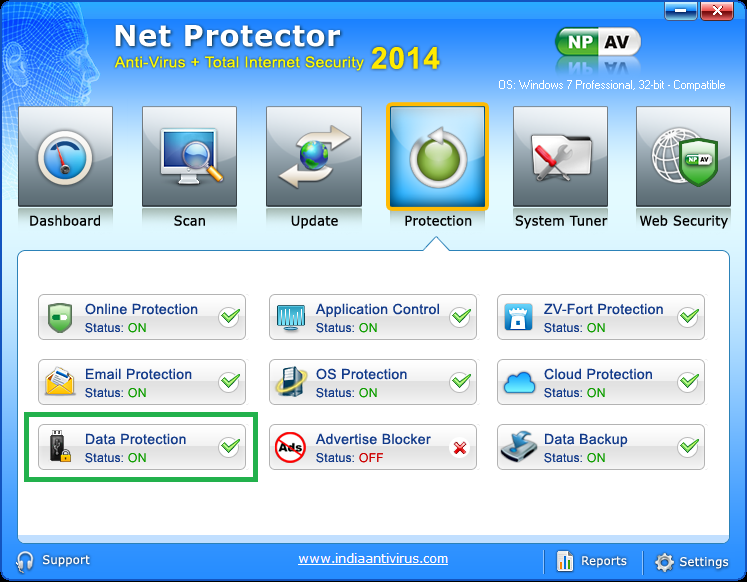
After clicking on data protection, USB Locker window will appear. Here you can set the permissions i.e. Allowed or Blocked as per your need.
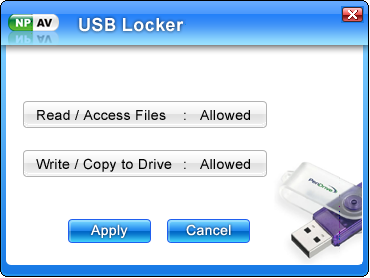
After setting the permission click on Apply.
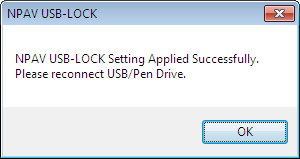
Categories
- Other (43)
- Ransomware (179)
- Events and News (28)
- Features (45)
- Security (502)
- Tips (83)
- Google (43)
- Achievements (12)
- Products (37)
- Activation (7)
- Dealers (1)
- Bank Phishing (58)
- Malware Alerts (289)
- Cyber Attack (374)
- Data Backup (15)
- Data Breach (216)
- Phishing (187)
- Securty Tips (9)
- Browser Hijack (30)
- Adware (15)
- Email And Password (88)
- Android Security (95)
- Knoweldgebase (37)
- Botnet (20)
- Updates (9)
- Alert (72)
- Hacking (85)
- Social Media (10)
- vulnerability (123)
- Hacker (96)
- Spyware (18)
- Windows (23)
- Microsoft (43)
- Uber (1)
- YouTube (4)
- Trojan (7)
- Website hacks (15)
- Paytm (1)
- Credit card scam (4)
- Telegram (6)
- RAT (12)
- Bug (4)
- Twitter (3)
- Facebook (12)
- Banking Trojan (15)
- Mozilla (2)
- COVID-19 (5)
- Instagram (4)
- NPAV Announcement (17)
- IoT Security (3)
- Deals and Offers (2)
- Cloud Security (12)
- Offers (5)
- Gaming (1)
- FireFox (2)
- LinkedIn (3)
- Amazon (5)
- DMart (1)
- Payment Risk (5)
- Occasion (3)
- firewall (4)
- Cloud malware (3)
- Cloud storage (2)
- Financial fraud (106)
- Impersonation phishing (1)
- DDoS (11)
- Smishing (2)
- Whale (0)
- Whale phishing (4)
- WINRAR (3)
- ZIP (2)
- Fraud Protector (93)
-
Mobile Frauds
(69)
- WhatsApp (19)
- AI (36)
Recent Posts






