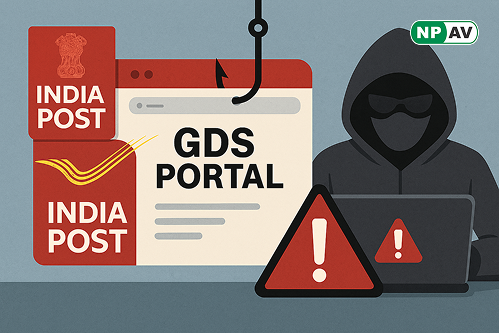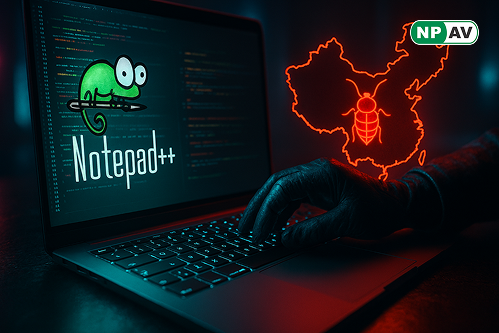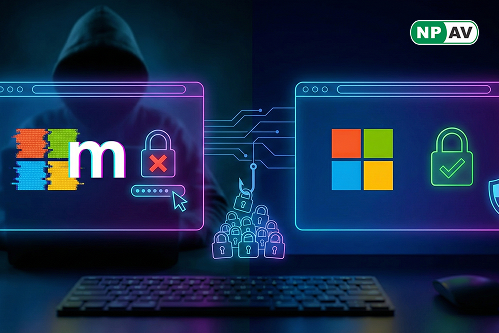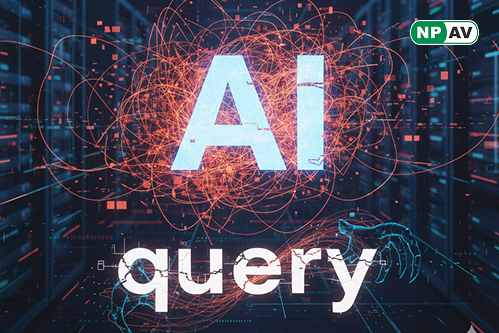Blogs
-
Posted: February 04, 2026Views: 197Read moreFake India Post GDS recruitment websites are stealing user data. Learn how to identify phishing sites and stay protected with NPAV security.
-
Read moreChina-linked Lotus Blossom group breached Notepad++ hosting, delivering Chrysalis backdoor via tampered updates. Learn the attack details and how to stay safe.
-
Read moreCelebrate Republic Day 2026 by securing your online life with Total Security Fraud Protector. Protect banking, emails, passwords, and personal data from cyber threats and fraud.
-
Posted: January 20, 2026Views: 340Read moreUrgent alert: McDonald's India reportedly targeted by the Everest ransomware group. Over 861 GB of data compromised. Learn the details and how to secure your account
-
Posted: December 30, 2025Comments: 23Views: 7138Read moreRing in 2026 with NPAV! Get cyber safety tips and protect your digital life with advanced antivirus.
-
Posted: December 04, 2025Views: 519Read moreIndia recorded 22.68 lakh cybercrime cases in 2024, with losses of ₹22,845 crore. Discover govt actions like SIM blocks and fraud prevention tools.
-
Read moreIndian govt confirms cyberattacks on seven airports, including GPS spoofing at Delhi. Learn how backup systems prevented disruptions and the latest on Airbus software fixes.
-
Read moreDiscover how hackers use 'rn' instead of 'm' in fake Microsoft domains to steal logins via phishing. Learn common typosquatting tricks and how to stay safe online.
-
Read moreKerala hotel booking scams, tourist fraud alerts, fake hotel staff impersonation, QR code payment traps, advance payment demands, KTMS warnings, travel safety tips, scam verification, official hotel contacts, digital security awareness
-
Read morePhishing scams with fake invoices deploy XWorm—learn the tactics, risks, and defenses to avoid credential theft and ransomware.
-
Posted: November 14, 2025Views: 163Read moreUhale app in photo frames auto-downloads malware—learn about the risks, affected brands, and tips to secure your IoT devices.
-
Posted: November 14, 2025Views: 125Read morePhishing scams trick iPhone owners into giving up Apple IDs—learn the tactics, risks, and tips to secure your device and account.
-
Posted: November 13, 2025Views: 141Read moreMaverick spreads via WhatsApp to steal bank credentials—learn about its tactics, links to Coyote, and defenses against messaging-based threats.
-
Read moreMedusa and DragonForce use SimpleHelp flaws for attacks—learn about the tactics, impacts, and defenses against supply chain ransomware.
-
Read moreZoom vulnerabilities allow unauthorized access—learn about the CVEs, risks, and urgent update needs to secure your video calls.
-
Read moreQuery injection threatens AI agents—learn how hackers alter prompts, the risks, and defenses to secure autonomous systems.
-
Read moreWhatsApp scam dupes Pune man of ₹22 lakh—learn about 'Digital Arrest' tactics, risks to seniors, and how to avoid and report fraud.
-
Read moreConstruction targeted by APT groups—learn about credential theft, social engineering, and defenses to protect your firm's data.
-
Read moreManufacturing adopts AI but faces threats—learn about malware via cloud services, data risks, and defenses like DLP to protect your operations.